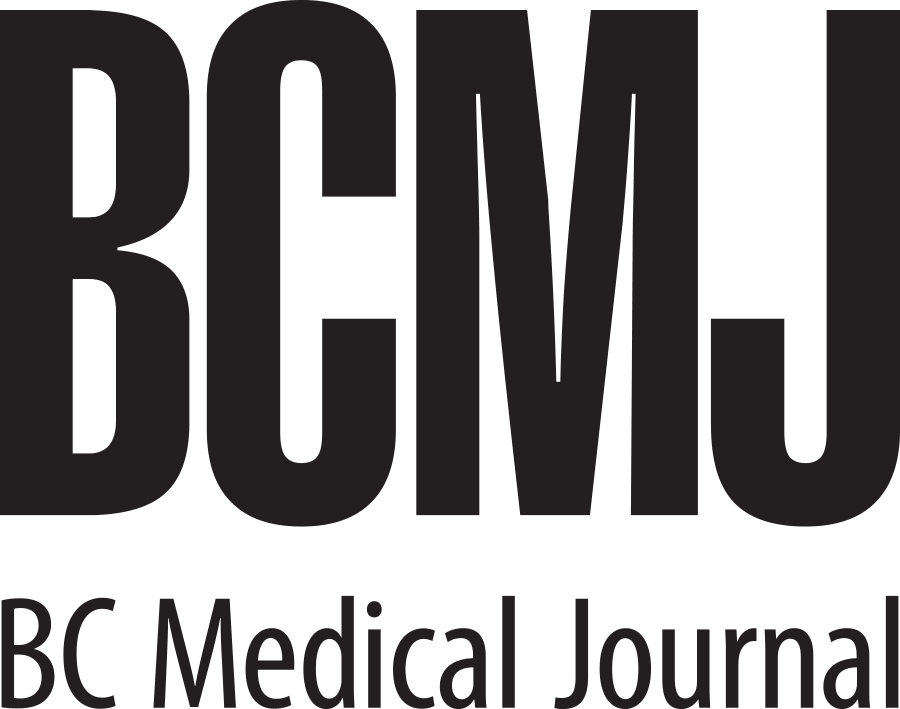Clinics across Canada are facing a problem. Thirty-eight percent of Canadians would rather their first point of contact for a doctor’s advice be over the phone, text, or on a video conference than the traditional in-person visit.[1]
While in-person visits may decrease, with new technology it’s easier than ever to add virtual care to your clinic’s toolbelt. Here are four things to do if you’re considering offering virtual care.
1. Choose a solution
Consider the following when choosing a virtual care provider.
• Technological integration. Your EMR provider may offer an integrated virtual care solution. If you’re exploring other options for functionality or pricing reasons, look for solutions that integrate with your existing technology and processes.
• Compliance. HIPAA and PIPEDA compliance are essential, and a privacy impact assessment is required for BC. The relaxed regulations that have allowed non-compliant platforms like Zoom or FaceTime are expected to end when COVID-19 does.
• Price. EMR-integrated solutions cost $50 to $100 per physician, which adds up quickly for group practices. If cost is a concern, PurposeMed and Doxy.me are free and easy-to-use platforms that subsidize their cost with optional premium features.
• Service. Virtual care is rapidly evolving. Choose a provider that will help you navigate your clinic’s digital transformation.
2. Integrate into your clinic workflow
The following three-step process is crucial for your implementation:
1. Review onboarding documents. These documents contain instructions for getting your clinic’s privacy impact assessment submitted. They will also help familiarize your team on how to use the virtual care solution.
2. Translate current procedures into virtual care. Many virtual care solutions allow each team member to join your online clinic, with seamless handoffs between check-in, information gathering, and consult. Discussing workflows as a team will make this virtual care integration process easier.
3. Conduct a test session. Prior to seeing patients virtually, test the software and your setup to gain familiarity. Some physicians prefer to use two monitors to display video and the patient’s chart side-by-side.
3. Communicate with your patients
Over 55% of patients don’t know if their family doctor offers virtual care.[2] You can communicate this information to your patients by text message, email, in person, or by phone. Email is the ideal communication channel, since 63% of patients want to email their health care provider.
4. Use virtual care with the right patients
Patients within certain demographics are better suited to virtual care:
• Patients who live in rural communities far from their family physician.
• Seniors who lack mobility or easy access.
• Younger and tech-savvier patients.
• Chronic disease patients with frequent in-person follow-ups.
With a little planning, you can make the transition to virtual care. If you need help, consider signing up for PurposeMed’s Digital Concierge service. We will assess your needs and help you make the right decisions for your practice and patients. Sign up for an account and our team will be in touch. https://www.purposemed.com/for-providers
—Husein Moloo, MD, MPH, CCFP, DTM&H
Competing interests
Dr Moloo is the CEO and founder of PurposeMed.com, which may benefit financially from the use of the product. Doxy.me is a US-based private company that is an alternative to PurposeMed.com; the two companies are not associated in any way.
References
1. Canadian Medical Association. What Canadians think about virtual care. www.cma.ca/sites/default/files/pdf/virtual-care/cma-virtual-care-public-....
2. Canadian Medical Association. Virtual care in Canada discussion paper. www.cma.ca/sites/default/files/pdf/News/Virtual_Care_discussionpaper_v2E....
This post has not been peer reviewed by the BCMJ Editorial Board.