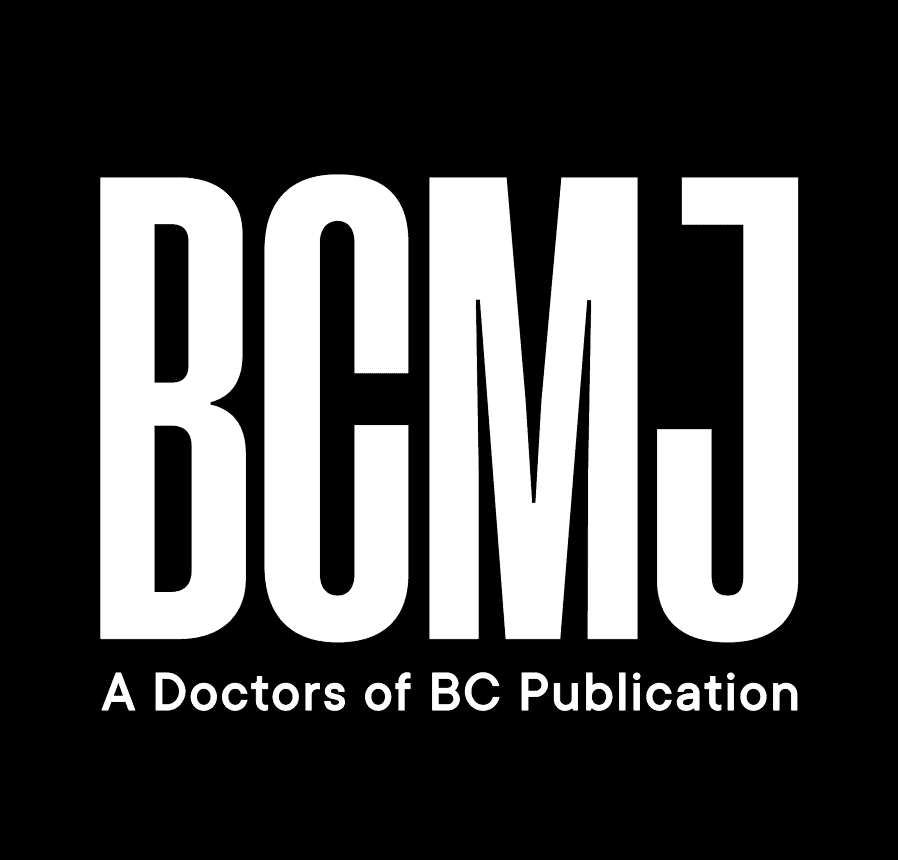Using a PDA at the point of care
Personal digital assistants (PDAs) are being used by increasing numbers of physicians, who find that being able to look up medications and drug interactions at the bedside enhances patient safety, and that using clinical prediction tools helps support decisions. The use of these kinds of tools offers an opportunity to apply evidence-based information at the point of care and answer learning needs as they arise. A number of useful tools for PDAs are now available.
Being able to take evidence-based information to the patient’s bedside is changing the way we practise medicine.
Most physicians can recall how, during their years in training, their lab coat pockets were filled with various scraps of paper, pocket-sized reference books, and perhaps a notepad to jot down pearls of wisdom as they came up in rounds. Although today’s trainees still carry references with them, it seems their lab coats aren’t as burdened. Instead of paper books, many students and residents now carry electronic versions on their handheld computers. This trend is now increasing among practising physicians, perhaps illustrating an interesting “trickle-up” effect.
Personal digital assistants (PDAs) such as the Palm are growing in popularity among physicians. There was a 47% increase in PDA use among Canadian physicians from 2000 to 2001.[1]
Physicians able to look up drugs, dosages, contraindications, and adverse effects instantaneously can prevent adverse reactions, interactions, and medication errors.[2] Having access to recognized references such as textbooks, guidelines, journal abstracts, and summaries facilitates the practice of evidence-based medicine. Clinical calculators enhance the ability of clinicians to predict outcomes, manage laboratory results, and interpret results more accurately using validated evidence-based prediction tools and equations.
The question is no longer “Should I get a PDA?” but “Which PDA should I get?”
When choosing a PDA, settle on the operating system first, and then consider memory needs and other key features.
There are currently two major platforms for PDAs—the Palm operating system (Palm OS) and the Microsoft Windows Pocket PC operating system. Each of these operating systems is supported by a number of devices and manufacturers. Makers of Palm OS units include Palm, Sony, and Handspring, while Pocket PC units are made by HP/Compaq, Toshiba, Audiovox, Viewsonic, and others.
This article focuses on the Palm OS primarily because the vast majority of PDA-owning physicians use a Palm. As a result, most medical applications come out on the Palm first. It should be noted, however, that all of the textbook reference materials are available for both platforms.
Pocket PC PDAs typically have more memory and bigger screens, better sound capability, and faster processors than the Palms do (although the latest Palms have caught up in this regard); however, because of the relative bulk of the Pocket PC OS, much of this power is used to run the operating system itself. Depending on your needs, the Pocket PCs do have more robust image-handling software (e.g., for radiology) and better integration with some electronic medical records. While the Pocket PC OS still lags behind the Palm OS in terms of absolute numbers of applications, especially in the medical field, this continues to evolve. Also, whereas the majority of Palm medical programs are free, most Pocket PC programs have a nominal price associated with them.
Although comments apply specifically to choosing a Palm OS unit, the concepts also apply to the Pocket PC. If choosing a Pocket PC, opt for a unit with at least 32 megabytes (MB) of memory built in (instead of the minimum 16 MB recommended for Palms) since Pocket PC OS applications are typically larger than Palm OS applications.
The choice of units can be bewildering. They range in price from $300 to more than $1200. For medical applications, choose a Palm PDA with at least 16 MB of memory and the ability to use an expansion memory card; 16 MB of memory built into a PDA will allow you to load many applications, including a drug database, a comprehensive textbook, several calculators, and hundreds of phone contacts and years of appointments. Adding a memory expansion card will allow you to load more textbooks, but this purchase can be deferred until the main memory is full. Given that most texts take up 2 to 5 MB of memory, a 16 MB memory card will suffice for most users, but larger cards of 64 MB can be purchased for less than $75.
Color screens are becoming ubiquitous and many users find them easier to read than the monochrome (black and white) screens. Many reference texts take advantage of color to make reading the content easier. Pictures obviously look better in color as well.
Form should be a consideration in your purchase. As with all electronics, smaller is usually more expensive. You should handle any unit you are considering—feel its bulk, examine the size of its screen, and experiment with the buttons. Newer units feature rotating screens, fold-up designs, built-in keyboards, and sliding input areas. Consider where the unit will be carried (e.g., lab coat, pants pocket, purse, or bag). Most units are too heavy to fit comfortably in a shirt pocket, and the back pocket is not recommended. PDAs have fallen into toilets from shirt pockets, and many screens have been crushed in back pockets.
High-end units feature voice recorders (although PDAs are not yet powerful enough to handle dictation), enhanced sound output (to play music or games), wireless connections to cell phones and computer networks, built-in digital cameras, larger screens with more display area, and some can even work as a remote control for your home stereo.
Entry-level units (from $300 to $400) should cover most needs if they meet the basic requirement of 16 MB built-in memory and are able to take an expansion card. Mid-range units (from $450 to $600) typically have 32 MB or more of built-in memory, color screens at higher resolution (giving clearer text and pictures), enhanced sound, and wireless connection options. High-end units (from $600 to $1200) typically offer faster processors, up to 64 MB of built-in memory, larger screens, and some even have high-quality built-in digital cameras and cell phones.
Each application listed here includes information about pricing, where to buy or download the program, and an estimated memory requirement. The memory requirement is expressed in megabytes to allow the reader to estimate the proportion of memory allocated, given that most will start with a 16 MB unit.
Many major textbooks are now available for PDAs. Most include text only, leaving out tables and figures because of the limitations of screen size and resolution. With the advent of color devices with high-resolution screens, we are now seeing some texts (e.g., Griffith’s 5-Minute Clinical Consult, 2003) including photographs and diagrams.
ePocrates (free or US$50 for full version) www.epocrates.com
Memory requirement: ~4.5 MB
This is the most popular drug reference for the Palm, covering approximately 2100 medications, with drug dosages, interactions, indications, and free updates with clinical alerts.
Note that this database is American, and many Canadian brand-name drugs are not listed. ePocrates offers a powerful multidrug interaction checker, providing data on the nature of the interaction and offering suggestions on how to manage the interaction. The US$50 version offers additional features such as herbal medication lookups (including interactions with prescription drugs), an infectious disease reference program, a clinical calculator, and a series of useful tables for rapid lookup of things like advanced cardiac life support protocols, endocarditis prophylaxis regimens, and others.
Because ePocrates updates its information over the Internet and sends the new drug data to your PDA, it requires the installation of components on both your computer and your PDA. The free version is available for Windows PCs only, whereas the US$50 version is available for both Windows and Macintosh.
Lexidrugs (US$75) www.lexi.com
Memory requirement: ~4.5–8 MB for full database
This comprehensive drug database, covering over 1600 drug entries, is more suited to international physicians. It has excellent coverage of Canadian brand-name drugs (something ePocrates lacks). The drug entries are more detailed than in ePocrates as well. The interaction checker (Lexi-Interact) is an additional US$40 add-on, but provides useful information, including a rating of the severity of the interaction
Johns Hopkins Antibiotic Guide (free) http://hopkins-abxguide.org
Memory requirement: ~3 MB
This free guide to infectious diseases is quite robust, including lookups by drug, type of infection, and antibiotic spectrum. It is regularly updated over the Internet to include new clinical information. Like ePocrates, it requires the installation of components on both your computer and your PDA. It supports both Windows PC and Macintosh computers.
The Sanford Guide (US$25) www.sanfordguide.com
Memory requirement: ~2 MB
The PDA version of this popular pocket-sized guide contains all of the same information but in a rapidly searchable format. Some physicians will find it much easier to read the text in the PDA version than the ever-smaller type of the paper version.
Skyscape (~US$50–$75+) www.skyscape.com/
Memory requirement: ~5 MB (Griffith’s 5-Minute Clinical Consult), others ~2 MB to 5 MB
Skyscape is one of the premier web sites offering a wide range of brand-name textbooks. One of the best is Griffith’s 5-Minute Clinical Consult. Just like the paper version, this text offers an excellent quick reference to more than 1000 diseases. The content is concise, perfectly suited to the small screen of a PDA, and the interface allows very rapid access to the entries. Skyscape also has a range of texts covering most specialties, including pediatrics, emergency medicine, surgery, and obstetrics and gynecology. Compared with the text of competitors, Skyscape texts tend to have better user interfaces and make effective use of color.
HandHeldmed (~US$50–$75+) http://handheldmed.com/
Memory requirement: ~5 MB (Griffith’s 5-Minute Clinical Consult), others ~2 to 5 MB
A number of recognized textbooks are available from handheldmed.com, with a scope similar to that offered by Skyscape. Some texts, such as the Merck Manual and DSM-IV, are available only at handheldmed.com. The software tends to be somewhat less polished than the Skyscape versions of the same texts. The handheldmed.com references contain the same text as their competitors but the information is typically presented in long, scrolling pages, rather than Skyscape’s easier-to-navigate tabbed and indexed pages.
There are many free reference materials available (see www.healthypalmpilot.com), but note that these generally require a separate reader in order to access them. Just as your computer needs Microsoft Powerpoint to open Powerpoint documents, the Palm requires a reader to open certain document files. The two most common formats are the iSilo and the DOC format (which is not the same as Microsoft Word .doc files). These are basically compressed text and graphical files meant for the Palm screen. The individual reader files take up 0.02 MB to 3 MB of memory, depending on their complexity and scope, with most ranging from 0.1 MB to 0.3 MB in size.
iSilo (US$12.50) www.isilo.com/
Memory requirement: ~0.4 MB for iSilo reader application
This compact reader application reads the two most common formats for the Palm, DOC, and iSilo. For advanced users, iSilo has a free companion program called iSiloX, which can compress web pages of your choice as well as your own documents for use on the Palm.
TealDoc (US$17) www.tealpoint.com/softdoc.htm
Memory requirement: ~0.3 MB for TealDoc reader application
This is a good DOC reader, with enhancements over standard readers. TealDoc allows bookmarks and has other convenient features.
Jfile Pro (US$25) www.land-j.com/jfile.html
Memory requirement: ~0.2 MB for JFile reader application
This database application has some free databases of medical information
available and allows you to make your own database files.
HanDBase (US$20) http://ddhsoftware.com/
Memory requirement: ~0.6 MB for HanDBase reader application
This database application is more flexible than Jfile (note the two programs use a different file format so the databases made are not interchangeable). Many medical reference, patient-tracking, and ICD-9 databases are available. Some databases can be found at http://ddhsoftware.com/gallery.html?show=Medical.
The many free calculators available for the Palm provide a real opportunity to take evidence-based clinical prediction tools and equations to the bedside.
MedCalc (free) http://medcalc.med-ia.net/
Memory requirement: ~0.4 MB
Comprehensive calculator offering over 25 different clinical formula calculators (e.g., body surface area, creatinine clearance, A-a gradient). MedCalc can take data in and report it in either SI or conventional units.
MedRules (free) http://pbrain.hypermart.net/medrules.html
Memory requirement: ~0.3 MB
Evidence-based clinical prediction tools (e.g., Detsky scores for perioperative evaluation, Ranson’s criteria for acute pancreatitis, probability of PE). MedRules is a little slow because of underlying programming language, but is quite functional.
Shots (free) http://pbrain.hypermart.net/shots.html
Memory requirement: ~0.15 MB
Vaccination scheduling tool.
ABG Pro (free, optional US$5) www.stacworks.com/
Memory requirement: ~0.15 MB
Program providing fairly sophisticated, accurate assessment of arterial blood gases.
Stat Cholesterol and Stat Growth Charts (free) www.statcoder.com/
Memory requirement: ~0.2 MB to 0.3 MB each
Web site offering several free calculators, including a growth chart plotter for pediatrics, a cardiac risk assessment tool, and a surgical risk assessment tool.
Riley Kidometer (US$15) www.kidometer.com
Memory requirement: ~0.6 MB
A comprehensive database of normal values for children from birth to teen years. The program includes normal growth parameters, nutrition, and development milestones, emergency drug selection, and vaccination recommendations.
The following programs can enhance your PDA experience generally and offer some insurance against data loss
BackupBuddy (US$30) www.bluenomad.com/
Memory requirement: ~0.2 MB for BackupBuddy VFS
The built-in Palm HotSync function may not back up all of the textbooks, settings, and data you have entered, leaving you at risk of data loss in the event of battery drainage, a system/software crash, or theft/loss of the PDA itself. BackupBuddy does a complete backup on your desktop computer of all your Palm documents, programs, and settings. The included BackupBuddy VFS program backs up the entire handheld memory on a memory expansion card, offering an extra layer of protection against data loss from battery drain or system crash.
Datebk5 (US$20) www.pimlicosoftware.com/
Memory requirement: ~0.6 MB
This enhanced datebook application greatly improves the functionality of the Palm as a time management/daytimer tool. The ability to add an icon or color to an appointment makes it easy to get an overview of a month’s worth of data on a tiny single screen.
Additional sources for programs and information can be found in the "Useful Links" box.
There are many recognized texts available to support clinical decisions and on-the-spot CME needs, and a bevy of free or low-cost clinical tools that can enhance practice further. Managing complex medication regimens can be made easier and much safer with these tools.
PDAs have the potential to change the way we practise medicine. Being able to take practical, evidence-based information to the bedside helps address the time lag between reading a journal article and applying it clinically. Having these tools at our fingertips can make us better clinicians.
Competing interests
None declared.
| USEFUL LINKS
The place to find most Palm applications: www.palmgear.com Another Palm software site: www.handango.com Free reference materials: www.healthypalmpilot.com Dedicated to PDAs (Palm and others) in medicine: www.pdamd.com Ectopic Brain, a family practice residency site with links to good medical Palm resources; homepage for MedRules: http://pbrain.hypermart.net ePocrates free drug reference: www.epocrates.com Skyscape textbooks for the Palm: www.skyscape.com Site to buy textbooks (Harrison’s, Merck): www.handheldmed.com Palm web page: www.palm.com AvantGo, a free service that will deliver web pages to your Palm: www.avantgo.com A site dedicated to the medical application of Pocket PCs: www.medicalpocketpc.com |
References
1. Martin S. MDs’ computer, PDA use on the upswing. CMAJ 2002;167:794. PubMed Citation Full Text
2. Rothschild JM, Lee TH, Bae T, et al. Clinician use of a palmtop drug reference guide. J Am Med Inform Assoc 2002;9:223-229. PubMed Abstract Full Text
Steve Wong, MD, FRCPC
Dr Wong is an internist practising in Richmond and Vancouver. He is also program director for Community Internal Medicine at UBC, and program director for Technologies in Medicine at the UBC Division of Continuing Medical Education. He has developed a number of courses bridging the topics of technology, evidence-based medicine, and clinical practice. Current undertakings include courses on the use of Palm PDAs at the point of care and several research projects tracking residents’ and medical students’ exposure to technology.